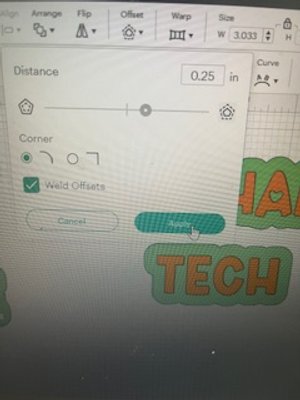Hey Belle Hey.
WELCOME
I’m so happy you've found my Sparkle Corner- Come in read the blog, get crafty, and shop for pretty things. And As Always,
Stay Fabulous Belle!

WELCOME
I’m so happy you've found my Sparkle Corner- Come in read the blog, get crafty, and shop for pretty things. And As Always,
Stay Fabulous Belle!